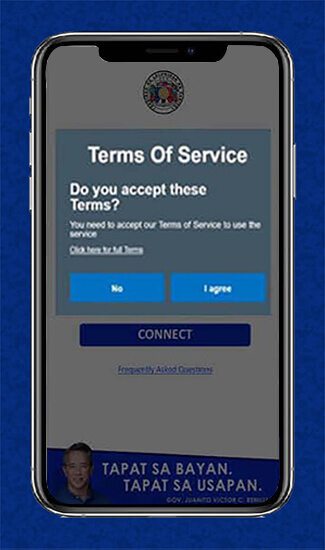
Steps 3
Once you have read the Terms and Conditions and Privacy Policy, tick the box to confirm. Click Connect.
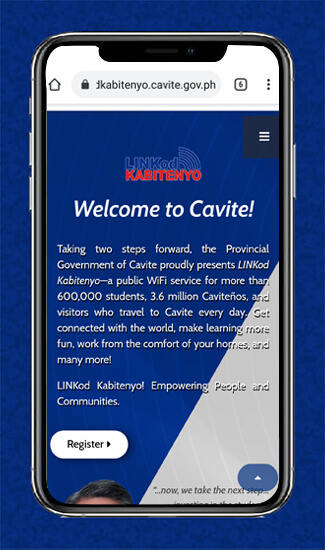
Step 4
You will receive a confirmation of your successful log-in and will be redirected to LINKod Kabitenyo’s official Landing Page.
How to Connect?
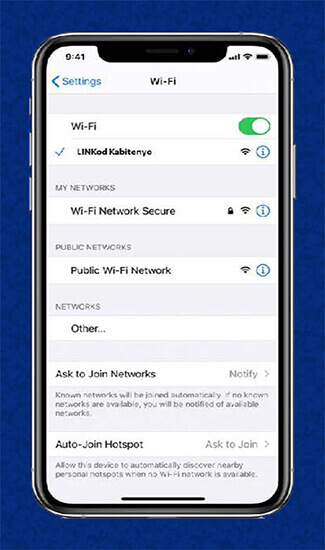
Go to the WiFi Settings of your device. Scan to refresh available networks. Select LINKod Kabitenyo
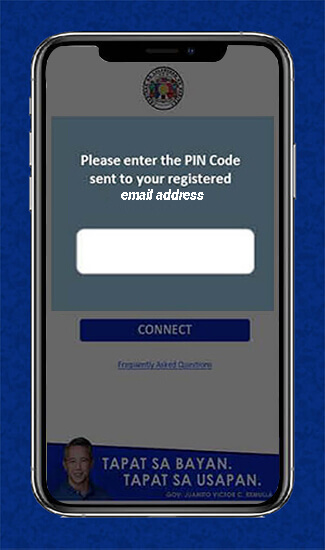
Once connected, you will be redirected to LINKod Kabitenyo’s login page. Type in the Access Code sent via email.
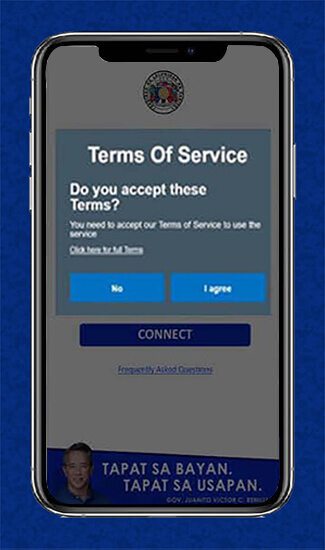
Once you have read the Terms and Conditions and Privacy Policy, tick the box to confirm. Click Connect.
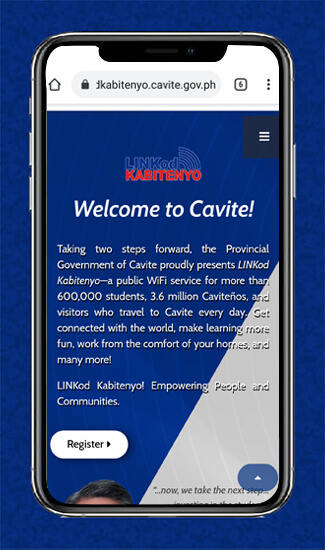
You will receive a confirmation of your successful log-in and will be redirected to LINKod Kabitenyo’s official Landing Page.
Provincial Government of Cavite
Trece Martires City, Cavite 4109
Mon – Fri, 8:00 AM to 5:00 PM
Support Center
Support email:. ServiceDesk-CaviteMBNS@pldt.com.ph
Hotline No.: 101-7228
© 2021 Provincial Government of Cavite. All rights reserved