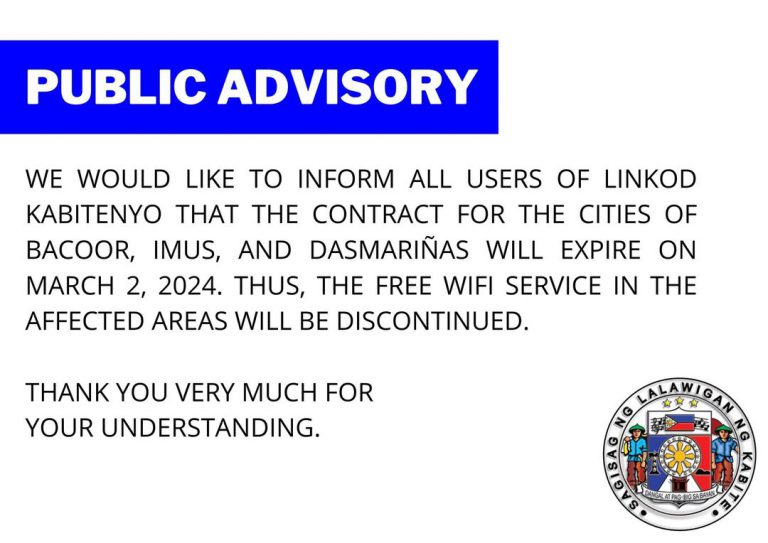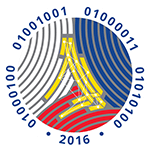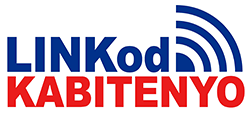
Welcome to Cavite!
Taking two steps forward, the Provincial Government of Cavite proudly presents LINKod Kabitenyo—a public WiFi service for more than 600,000 students, 3.6 million Caviteños, and visitors who travel to Cavite every day. Get connected with the world, make learning more fun, work from the comfort of your homes, and many more!
LINKod Kabitenyo! Empowering People and Communities.
“…now, we take the next step… investing in the students, their capacity to learn, their capacity to train, their capacity to thrive.”
– Gov. Jonvic Remulla
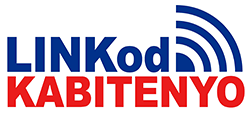
Welcome to Cavite!
Taking two steps forward, the Provincial Government of Cavite proudly presents LINKod Kabitenyo—a public WiFi service for more than 600,000 students, 3.6 million Caviteños, and visitors who travel to Cavite every day. Get connected with the world, make learning more fun, work from the comfort of your homes, and many more!
LINKod Kabitenyo! Empowering People and Communities.
“…now, we take the next step… investing in the students, their capacity to learn, their capacity to train, their capacity to thrive.”
– Gov. Jonvic Remulla
“…now, we take the next step… investing in the students, their capacity to learn, their capacity to train, their capacity to thrive.”
– Gov. Jonvic Remulla
Tapat sa Bayan
Tapat sa Usapan
Privacy Policy
We are committed to protecting your privacy. We collect and process your personal information necessary only to process your registration. PGC’s effort related to the processing of personal information is published in our Privacy Policy.
Limitation of Liability
By using the Service, you hereby expressly acknowledge and agree that there are significant security, privacy and confidentiality risks inherent in accessing or transmitting information through the internet, whether the connection is facilitated through wired or wireless technology. Security issues include, without limitation, interception of transmissions, loss of data, and the introduction or viruses and other programs that can corrupt or damage your computer.
Accordingly, you agree that the owner and/or provider of this network is NOT liable for any interception or transmissions, computer worms or viruses, loss of data, file corruption, hacking or damage to your computer or other devices that result from the transmission or download of information or materials through the internet service provided.
Contact Us
If you have any questions about these Terms and Conditions, You can contact our support team: ________________.
Effective date: 26 July 2021
Terms and Conditions
Welcome to LINKod Kabitenyo!
These Terms & Conditions (“Terms”) define the relationship between the registered users of LINKod Kabitenyo (“Service”) and the Provincial Government of Cavite (‘PGC”) with principal office at the Capitol Compound, Barangay San Agustin, Trece Martires City, Cavite.
By using our Service, you expressly acknowledge and agree to be legally bound by these Terms and other applicable policies of PGC and those under the law. We may modify or update these Terms to reflect any change in the Service. Please make sure that you have read and reviewed its contents before proceeding with using the Service.
About the Service
The Service is a free public internet access program offered by PGC for its constituents. You can use the Service to surf the internet through your personal computer or any mobile device. (Insert here: info on no. of hours they can access)
Responsibilities of the User
We expect you to abide by these basic rules of conduct when you register and use the Service:
- PGC grants specific user name and password to those who have completed the registration process. You will use these to log-in to your account whenever you want to use the Service. It is important that you keep your registration and log-in information secure. You are solely responsible for any loss due or other fraudulent activities associated with the sharing of your User ID and Password to a third party granted by you.
- Please do not use the Service to carry out or promote illegal and/or unacceptable acts especially to harm or violate the rights of others. Examples of illegal and/or unacceptable activities are but not limited to:
- Spamming and invasion of privacy. Sending of unsolicited bulk and/or commercial messages over the Internet using the Service or using the Service for activities that invade another’s privacy.
- Intellectual property right violations. Engaging in any activity that infringes or misappropriates the intellectual property rights of others, including patents, copyrights, trademarks, service marks, trade secrets, or any other proprietary right of any third party.
- Hacking or accessing illegally or without authorization computers, accounts, equipment or networks belonging to another party, or attempting to penetrate/circumvent security measures of another system. This includes any activity that may be used as a precursor to an attempted system penetration, including, but not limited to, port scans, stealth scans, or other information gathering activity.
- The transfer of technology, software, or other materials in violation of applicable and existing export laws and regulations.
- Using the Service in violation of applicable law and regulation, including, but not limited to, advertising, transmitting, or otherwise making available Ponzi Schemes, pyramid schemes, fraudulently charging credit cards, pirating software, or making fraudulent offers to sell or buy products, items, or services.
- Distributing pornographic, obscene or indecent speech or materials;
- Child pornography;
- High bandwidth operations, such as large file transfers and media sharing with peer-to-peer programs (i.e. torrents);
- Using the Service to transmit, post, upload, or otherwise making available defamatory, harassing, abusive, or threatening material or language that encourages bodily harm, destruction of property or harasses another;
- Forging or misrepresenting message headers, whether in whole or in part, to mask the originator of the message;
- Distributing Internet viruses, malicious software or other destructive activities;
- Distributing information regarding the creation of and sending Internet viruses, worms, Trojan horses, pinging, flooding, mail-bombing, or denial of service attacks. Also, activities that disrupt the use of or interfere with the ability of others to effectively use the node or any connected network, system, service, or equipment.
- Advertising, transmitting, or otherwise making available any software product, product, or service that is designed to violate these Terms of Use, which includes the facilitation of the means to spam, initiation of pinging, flooding, mail-bombing, denial of service attacks, and piracy of software.
- The sale, transfer, or rental of the Service to customers, clients or other third parties, either directly or as part of a service or product created for resale.
- Seeking information on passwords or data belonging to another user.
- Making unauthorized copies of proprietary software, or offering unauthorized copies of proprietary software to others.
- Intercepting or examining the content of messages, files or communications in transit on a data network.
- Facilitating any violation of these Terms;
How to
Connect?
Registered Users
Students, Teachers, Public Officials, Government and WFH Private Employees, Health Workers, and Uniformed Personnel
Public
Log in for first-time users
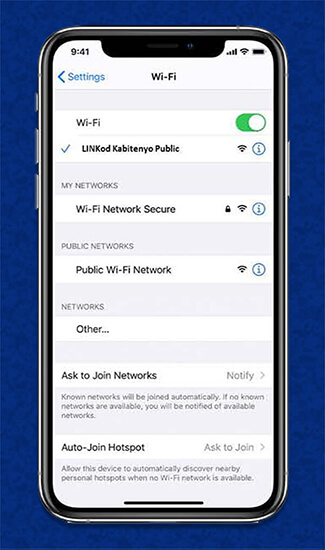
Steps 1 and 2
1. Go to the WiFi Setting of your device.
2. Scan to refresh available networks. Select “LINKod Kabitenyo Public” .
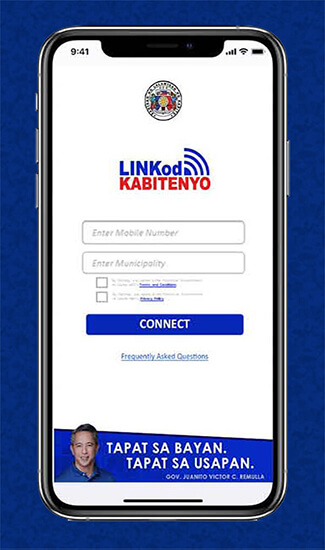
Steps 3 and 4
3. Once connected, you will be redirected to LINKod Kabitenyo’s log-in page.
4. Type in your Mobile Number and choose your Municipality from the drop-down list.
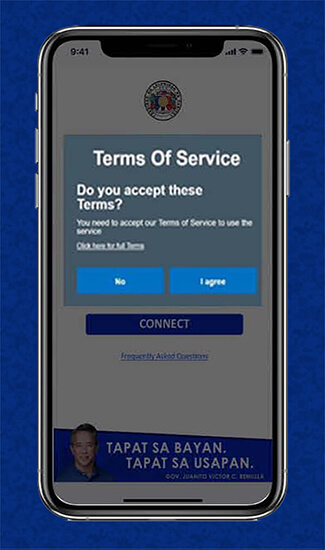
Step 5
5. Once you have read the Terms and Conditions and Privacy Policy, click I Agree to confirm and accept. Then click Connect.
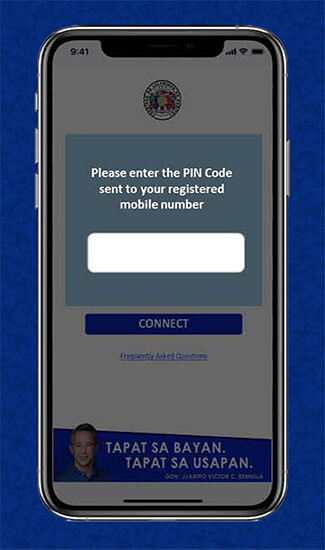
Steps 6
6. Type in the PIN code sent to your registered Mobile Number. Then click Connect.
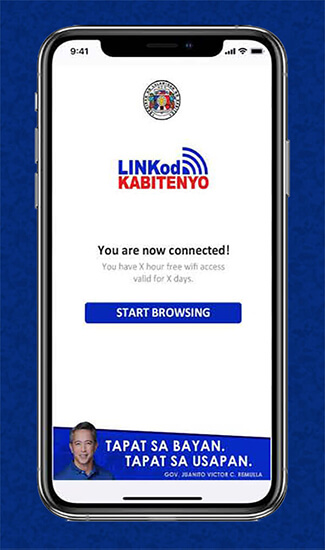
Step 7
7. You will receive a confirmation of your successful log-in and will be redirected to LINKod Kabitenyo’s official Landing Page.
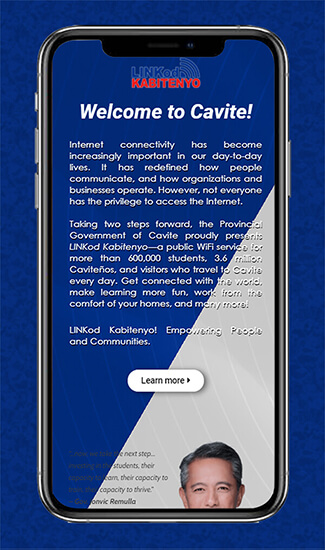
Linkod Kabitenyo
Landing Page
Public
Log in for first-time users
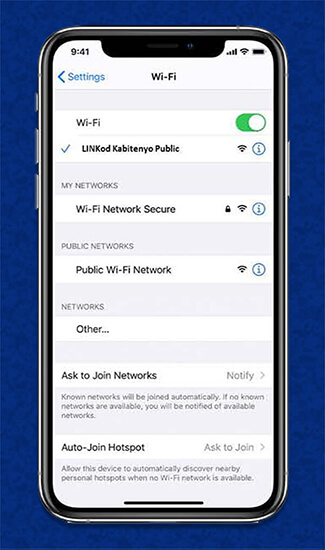
Steps 1 and 2
1. Go to the WiFi Setting of your device.
2. Scan to refresh available networks. Select “LINKod Kabitenyo Public” .
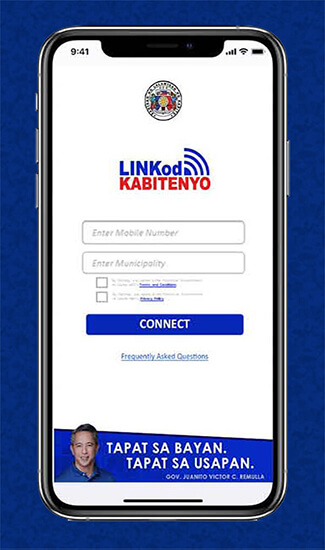
Steps 3 and 4
3. Once connected, you will be redirected to LINKod Kabitenyo’s log-in page.
4. Type in your Mobile Number and choose your Municipality from the drop-down list.
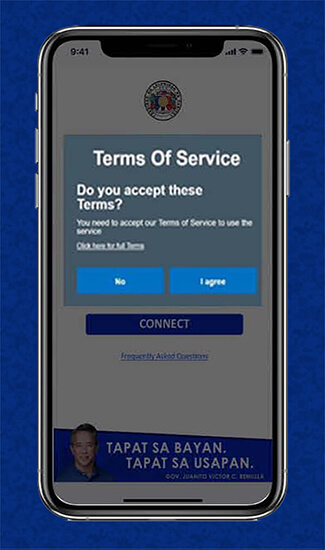
Step 5
5. Once you have read the Terms and Conditions and Privacy Policy, click I Agree to confirm and accept. Then click Connect.
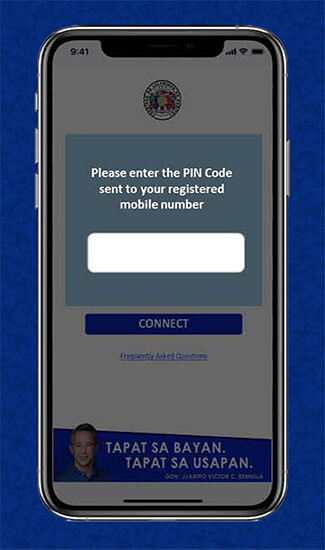
Steps 6
6. Type in the PIN code sent to your registered Mobile Number. Then click Connect.
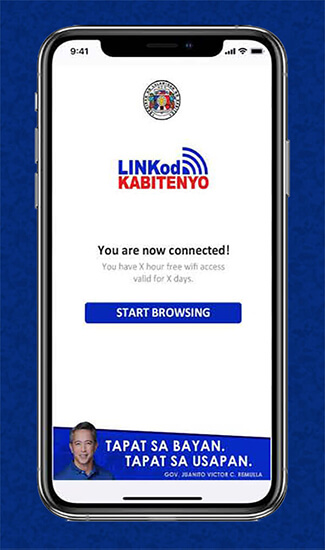
Step 7
7. You will receive a confirmation of your successful log-in and will be redirected to LINKod Kabitenyo’s official Landing Page.
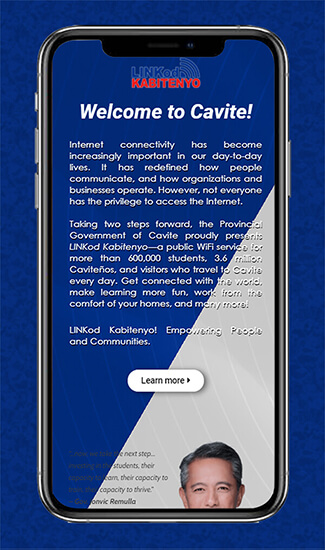
Linkod Kabitenyo
Landing Page
Registered Users
Students, Teachers, Public Officials, Government and WFH Private Employees, Health Workers, and Uniformed Personnel
Users may log in first through the “LINKod Kabitenyo Public” to instantly use the WiFi service to register.
Registration for first-time users

Steps 1 and 2
1. Go to the WiFi Setting of your device.
2. Scan to refresh available networks. Select “LINKod Kabitenyo”
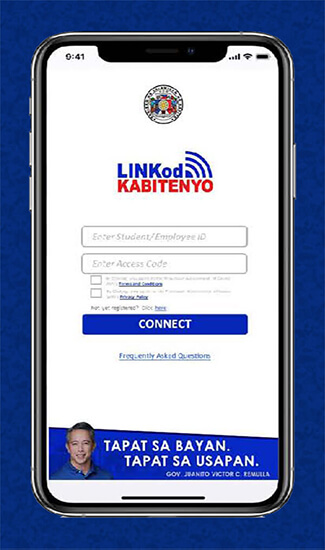
Step 3
3. Once connected, you will be redirected to LINKod Kabitenyo’s log-in page. Then click the link to register

Step 4
4. Type in the required information.
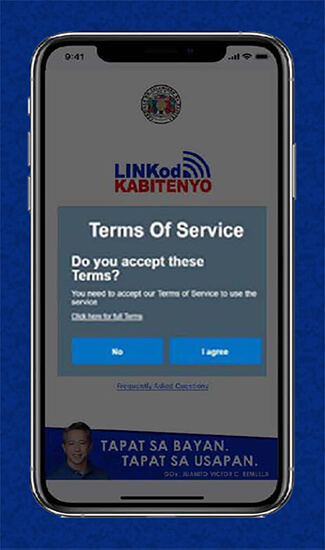
Steps 5 and 6
5. Once you have read the Terms and Conditions and Privacy Policy, tick the box to confirm. Then click Connect.
6. Click I Agree to accept the Terms and Conditions. Then click Register.

Steps 7 and 8
7. You will receive a confirmation of your Successful Registration and will be prompted to send a copy of your valid ID via provided email.
8. Once sent, please wait for 24-48 hours for the validation of your registration. A unique Access Code will be sent to your email.
Area Not Covered Yet?
Register an Account by scanning the QR code or click this link:
https://bit.ly/3ADCTB8
Registered Users
Students, Teachers, Public Officials, Government and WFH Private Employees, Health Workers, and Uniformed Personnel
Signing In for registered users
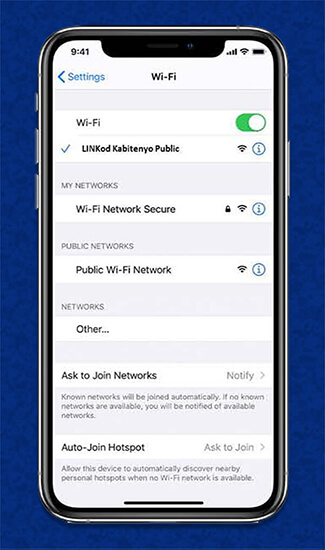
Steps 1 and 2
1. Go to the WiFi Setting of your device.
2. Scan to refresh available networks. Select “LINKod Kabitenyo” .
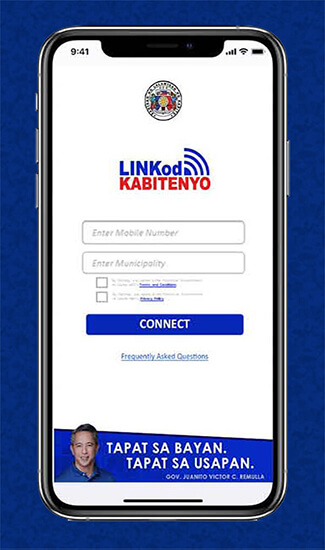
Steps 3 and 4
3. Once connected, you will be redirected to LINKod Kabitenyo’s log-in page.
4. Type in your registered ID Number and Access Code.
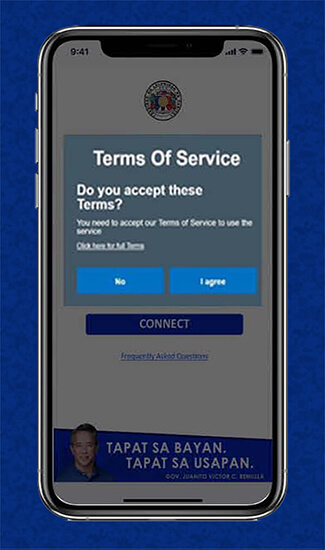
Steps 5 and 6
5. Tick the Terms and Conditions and Privacy Policy checkboxes to confirm. Then click Connect.
6. Click I Agree to accept the Terms and Conditions. Then click Connect.
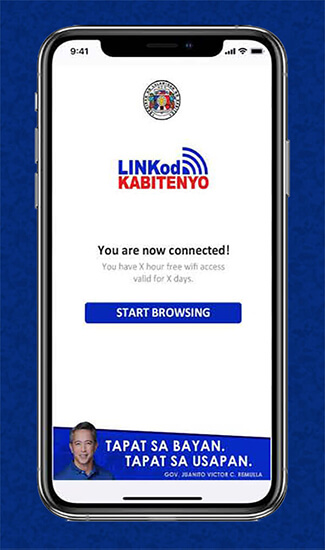
Step 7
7. You will receive a confirmation of your successful log-in and will be redirected to LINKod Kabitenyo’s official Landing Page.
Hotspot Locations
Hotspot Locations
Advisories and Announcements
Smart City Public Advisory We would like to inform all users of LINKod Kabitenyo that the contract for the cities of Bacoor, …
Advisories and
Announcements
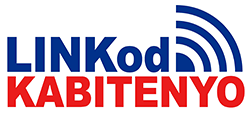
About
Cavite Smart City
In 2015, the Provincial Government of Cavite (PGC) piloted its free internet access for the people, distributed through 333 Access Points (APs) or hotspots in 4 major cities and 3 municipalities. Since then, it has catered to more than 631,700 users.
Meanwhile, in 2020, Governor Juanito Victor C. Remulla announced to the public PGC’s ongoing strides to roll out the free WiFi system especially to communities with limited internet accessibility. This is part of the local government’s intervention to help the education system and economy get back on track while altogether curbing the impact of the coronavirus disease 2019 pandemic.
Last 31 May 2021, Governor Juanito Victor C. Remulla and PLDT Group Chairman Manuel V. Pangilinan, together with Vice Governor Ramon Jolo Revilla, PLDT President and CEO Alfredo Panlilio, and PLDT executives officially signed the contract to expand the LINKod Kabitenyo through a Managed Broadband Network service across the whole Province of Cavite.
The contract includes the installation of 4,894 APs in pre-identified public sites including all public elementary and high schools, barangay halls and covered courts, and city and municipality halls, with the use of Next Generation Hotspot (Hotspot 2.0) and fiber optic technology. With this initiative, 676,227 students and more, and 3.6 million Caviteños will be able to simultaneously access the public WiFi.
The expansion also welcomes a pathway to strengthening Cavite’s ICT infrastructure for PGC’s existing and future projects towards a smart and progressive province.
Frequently Ask Questions
.
You can connect to our wireless network just as you would with your home or work WiFi. Follow the normal process for your device:
- Make sure your WiFi
 is enabled
is enabled - Select LINKod Kabitenyo / LINKod Kabitenyo Public
- Follow the simple on-screen instructions
To know more, please click here: (How to Connect link)
Yes. First-time users, who are Students, Teachers, Front liners (Health workers/Uniformed personnel), Government employees/officials, and Private employees, will have to follow simple registration steps to get privileged access. Please go to FAQ No. 7 to find out the maximum no. of hours allocated to each group.
To know more about the registration process, please click here: (How to Connect link)
Meanwhile, for the General Public, there is no registration required. Upon successful log in to “LINKod Kabitenyo Public”, users can immediately use the WiFi service for an allowable period of 1 hour every day.
For registered users, the validation process for registration will take at least 24-48 hours, upon which a unique Access Code will be sent to your registered email address. You will use the Access Code every time you log in to LINKod Kabitenyo to avail the maximum number of hours of using the service.
To know the no. of hours allowed per group, please go to FAQ No. 7.
If you cannot connect to LINKod Kabitenyo, you can try any or all of the following:
- Remove (or forget) the wireless network from the WiFi settings of our device
- Turn off your WiFi, and turn it on again after a few seconds
- Reboot or restart your device
It is also possible that your location may be causing interference with the WiFi signal. Try moving on to another location and attempt to connect to the service.
Check the hotspot locations here (insert Hotspot Locations link). The (insert logo) displayed on the map shows the LINKod Kabitenyo WiFi hotspots so you can easily keep track of their location.
Some smartphone roaming client applications may likewise interfere with our network’s connectivity. Try uninstalling or deleting the app and reboot your device before attempting to connect again.
Please make sure that your WiFi ![]() is enabled in your device settings. It may have been turned off by accident.
is enabled in your device settings. It may have been turned off by accident.
Try moving on to another location and scan for available wireless networks. Smartphones have very small WiFi antennas, so, likely, your device may not be able to discover the network. If possible, you may check with another device with WiFi.
You may be moving out of the WiFi range. Check your device’s WiFi signal strength indicator and move to a different location.
Some devices may automatically disconnect you from the wireless network when they have not been used for a while. It is also possible that your location may be causing interference with the WiFi signal. Try moving on to another location and attempt to connect to the service.
- 4 hours for Students
- 8 hours for Teachers, Front liners (Health workers/Uniformed personnel), Government employees/officials, Private employees
For the General Public
- 1 hour
Gaming, streaming, and other sites/apps offering indecent content are initially blocked.
If you have other questions about our WiFi service and are not listed in these FAQs, kindly click this link :
Frequently Ask Questions
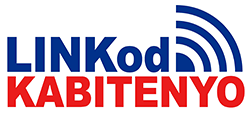
Cavite Smart City
Contact Us
Provincial Government of Cavite
Trece Martires City, Cavite 4109
Mon – Fri, 8:00 AM to 5:00 PM
PGC email: ask@cavite.gov.ph
Support Center
Support email:.
© 2021 Provincial Government of Cavite. All rights reserved